Unit 13: Call Stack
In this unit, we will delve deeper into how variables are stored in the memory and what happens when we call a function.
Learning Objectives
After this unit, students should:
- understand the purpose of the call stack
- be aware that the stack frame represents the memory allocated to a particular function call
- be aware that the stack frame for a function is deallocated once the function terminates
- understand what occurs in a stack frame when a variable is declared
- understand what occurs in a stack frame when a variable is assigned
- understand how function parameters are handled within the stack frame
- be able to trace the contents of the call stack through nested function calls
- be aware that there are three different types of variables: automatic, global, and static
- be aware that the operating system limits the size of the call stack for each program
Stack Frame
Modern OS typically divides the memory into several regions. The region that we are concerned with for now is called the call stack. Every function invocation causes the OS to allocate some memory on the call stack to store (among other things) the parameters passed into the function and the variables declared and used in the function. The memory allocated to each function call is called a stack frame. When a function returns, the stack frame is deallocated and freed up for other uses.
Let's start with the following simple program as an example.
1 2 3 4 5 | |
When the OS runs the program above, it invokes, or calls, the function main. A new stack frame is created for main. There are two variables x and y declared in main. Recall from Unit 2 that a variable is a location in the memory which holds a value. Thus, the stack frame of the main will include these two variables. We initialize x to 1 in the code above, so the value 1 will be placed in the memory location of x. The variable y remains uninitialized, so it will contain whatever value that happens to be in the memory at that time.
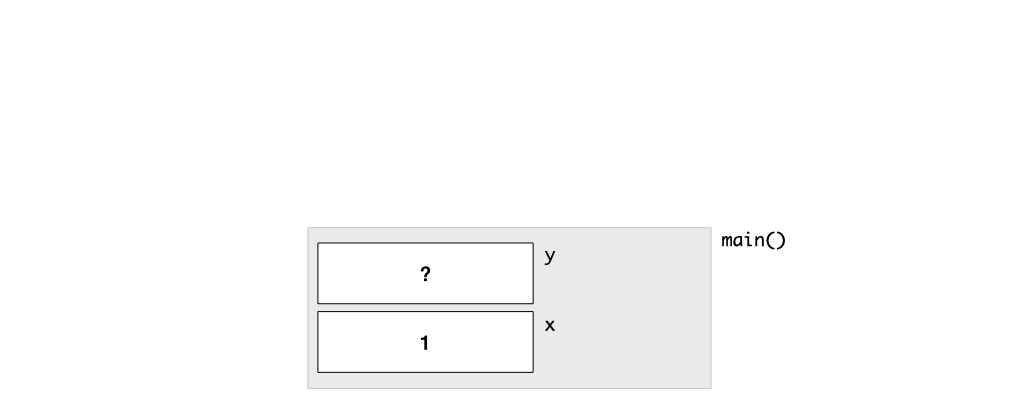
Now, let's consider the program1:
1 2 3 4 5 6 7 8 9 10 11 12 | |
Now, the program invokes the function add with two parameters, using x and 10 as arguments. What the OS does when add is called, is that it allocates another stack frame for add. We can visualize the stack frame for add as being placed on top of the stack frame of main. The stack frame for add includes two variables corresponding to the parameters a, b, and the variable sum declared in the function add.
When the stack frame for add is created, sum is uninitialized, but a is initialized to whatever the value of x is when the function is invoked (1 in this example), and b is initialized to 10 since that is the argument passed into add.
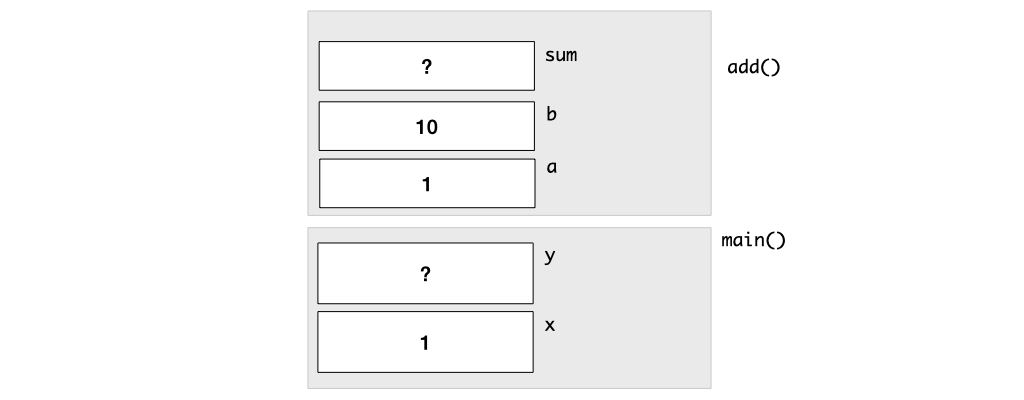
After the stack frame for add is set up, the code is executed. The memory location for sum is then initialized to the sum of a and b (11 in this example), and the return statement is executed.
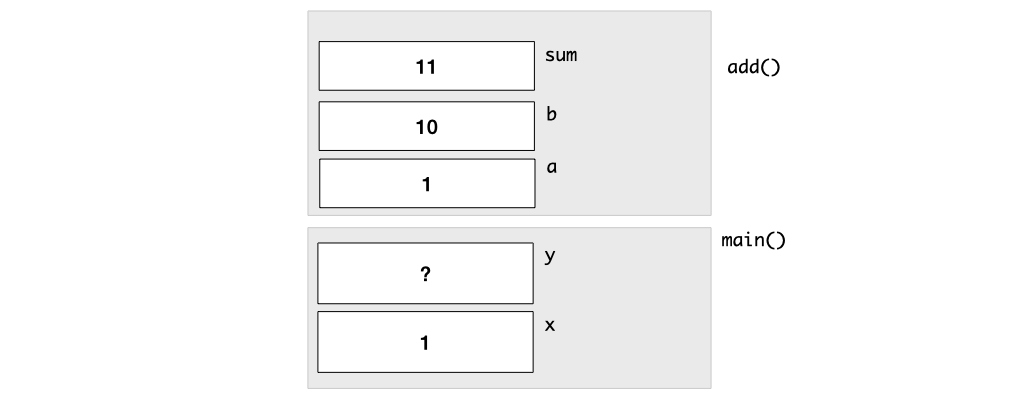
When a function returns, the stack frame for sum is removed. The variables sum, a, b crumble into dust and no longer exist in the memory. The value of the variable being returned (sum in this case) is then copied back to the stack frame of the main (the caller). In this example, this value is copied into the memory location of y.
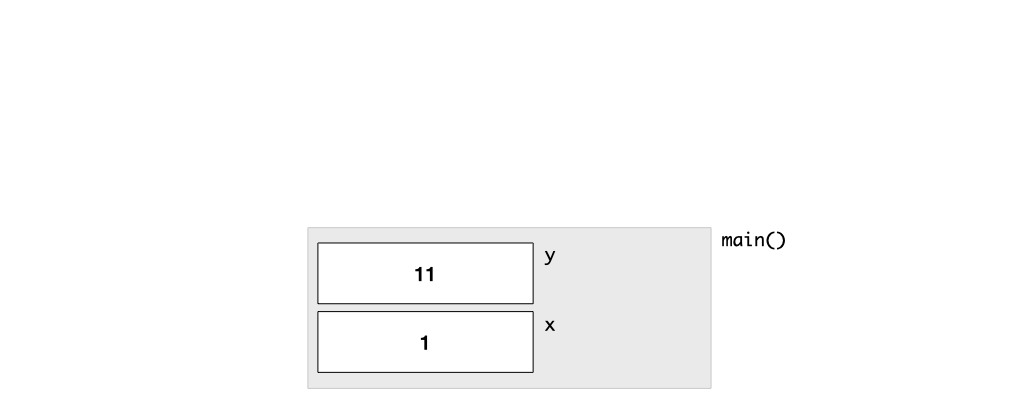
What would happen if we change the value of a within add?
1 2 3 4 5 6 7 8 9 10 11 12 | |
In this example, we change the value of a in the call stack of add to 42. This does not affect any variable in main, since the changes apply only within the stack frame of add.
A common bug by beginners is to try to write a function this way:
1 2 3 4 5 6 7 8 9 10 | |
Here, there are two versions of sum, one in the stack frame of main, the other in the stack frame of add. When we change sum in add, we are changing a local copy which will eventually get deleted. The assignment to sum in Line 2 does not affect the variable sum on Line 8 of main.
This explanation explains why a function is a black box, we can only pass in parameters and get a value in return. Nothing else gets in and out. There are no "side effects" -- whatever happens in the function, stays in the function and does not affect the caller (except if it reads or writes to the standard input/output). Such a function is sometimes called a "pure function".
Pure functions simplify the reasoning about our code. For instance, in the code snippet below, we can still be sure that x is 1 and sum is 0, after invoking the function add, without knowing what is happening inside.
1 2 3 4 5 | |
There is a paradigm of programming called functional programming where one of its tenets is that a program should consist of only pure functions. Functional programming languages such as Haskell and F# provide language support for functional programming. C, however, does not enforce such a functional paradigm -- it is up to us programmers to enforce it. As we will see very soon, some core features of C actually introduce impurity into functions.
Automatic Variable
Because of the way the memory for the variables are automatically allocated and deallocated when a function is invoked and when the function returns, we call these variables automatic variables or auto variable for short.
There are two other types of variables, global variable, which we have mentioned is a very very bad programming practice in Lecture 5 and is banned from CS1010, and static variable, which could be useful on rare occasions, but it is again a bug-prone feature of C and so using static variable in CS1010 is not allowed.
Stack Size
The OS typically reserves a limited amount of memory for each program for the stack. You can find out, on your system, what is the maximum allocated stack size with the command
1 | |
On our CS1010 PE hosts, the limit is 8 MB.
Problem Set 13
Problem 13.1
Trace through what gets stored in the call stack when we run the following programs:
1 2 3 4 5 6 7 8 9 10 11 12 13 14 15 16 | |
Problem 13.2
Trace through what gets stored in the call stack when we run the following programs:
1 2 3 4 5 6 7 8 9 10 11 12 13 14 | |
-
The variable
sumis not necessary and the function can be better written as a one-linerreturn a + b;. But I introduce the additional variablesumhere to make the example more meaningful in explaining about stack frame. ↩