Unit 11: Loops
Learning Objectives
After this unit, students should:
- be able to identify the four components of a loop: initialization, body, update, and condition
- be able to express a computational solution as a loop with the four components above
- be able to implement a loop using either the
for,whileordo-whileconstruct in C - be able to trace through the control flows of each loop construct
- understand the correspondence between the different loop constructs
- be aware of the "infinite loops" bug, what causes it, and what to pay attention to avoid it.
In Unit 8, you were introduced to writing code that follows one of two possible execution paths using the if-else statements, using a logical expression to decide which path to take.
Sometimes, we want to execute one of the branches repeatedly (or iteratively), over-and-over again, until a certain logical condition is met. You have seen this construct in the \(max\) and \(sum\) example, where we repeatedly go through the numbers in the list until \(i == k\).
Writing Loops
To write a loop, we need to think about the following four questions:
- what do we want to do repeatedly?
- what do we need to set up before repeating the above?
- what changes from one repetition to another?
- how to decide if we should stop repeating (or conversely, to continue repeating?)
There is a fifth question that is as important as the above but is harder to answer (and not necessary for writing simple loops), so we will leave it to Unit 12.
Let's revisit the example of max. Here is the answer to the four questions:
-
What do we want to do repeatedly? We want to compare the element \(l_i\) to \(m\), and update \(m\) to \(l_i\) if \(l_i > m\).
-
What do we need to set up before repeating the above? We need to have some initial value of \(m\) and \(i\). We set it up as \(m = l_0\) and \(i = 1\).
-
What would be different each time we repeat the above? Every time we repeat, \(i\) will be different. To be more precise, \(i\) is one more than before.
-
How to decide if we should continue repeating the above? We stop when there is no more element to compare, i.e., \(i\) equals \(k\). In other words, we continue if \(i < k\).
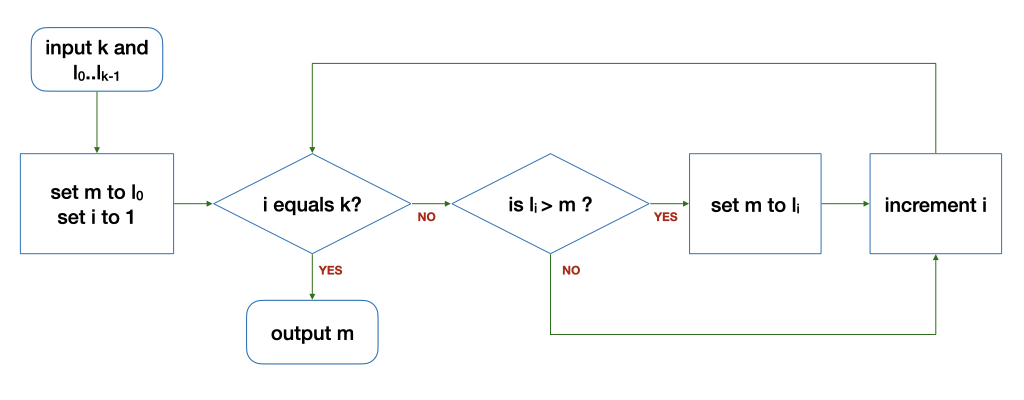
Let's consider another example. We have seen how to compute factorial recursively. Let's try to compute factorial using a loop.
Recall that \(n! = n \times n-1 \times n-2 .. 2 \times 1\). Given \(n\), how do we find \(n!\) using a loop?
The idea to solve this with a loop is to start with the value \(n\), and repeatedly multiply another value \(i\), starting with \(i = n - 1\), then \(i = n - 2\), etc, until \(i = 2\). We do not need to multiple with \(i = 1\) since it does not change the value.
Like any other problem, we need to consider what are the variables we need to maintain. In this case, we should maintain the partial product of the factorial and a variable \(i\) that corresponds to value to multiple into the partial product.
- What do we want to do repeatedly? Multiply \(i\) into the partial product.
- What do we need to set up before repeating the above? We set up the partial product to be \(n\) and \(i\) to be \(n - 1\).
- What changes from one repetition to another? \(i\) would decrease by one every time we repeat the above.
- How to decide if we should stop repeating (or conversely, to continue repeating?) We can stop when we have multiplied \(i = 2\) to the partial product.
We can express the algorithm above using the following flowchart:
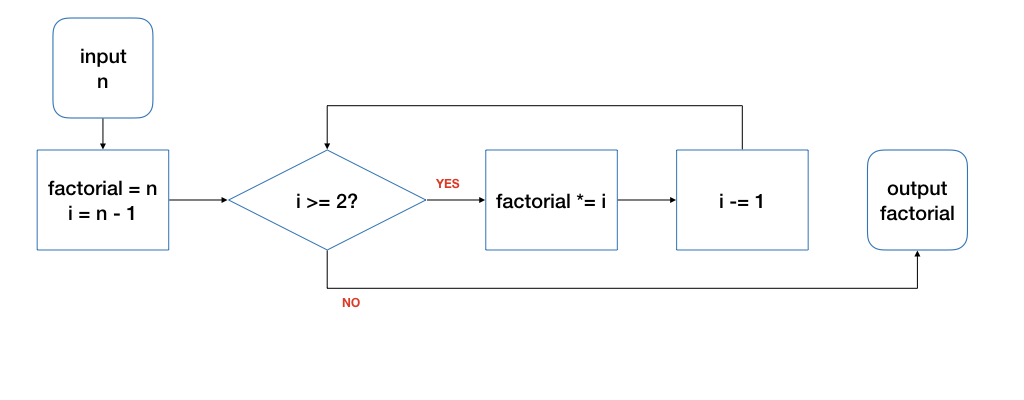
A for loop
Now that we have seen the four essential elements of a for loop, let's write some loops in C.
C provides three ways to write a loop. Let's start with a simple one: the for loop.
The for loop in C has the following syntax:
1 2 3 | |
There are four components, corresponding to the four questions above:
- The
initializestatement sets up the loop (i.e., "What do we need to set up before repeating the above?"). - The
conditionstatement indicates when we should stop repeating. If it evaluates totrue, it will cause the loop to continue, otherwise, the loop stops. - The
updatestatement is executed after every loop. (i.e., "What changes from one repetition to another?") - The
bodystatement is the action that we want to do repeatedly.
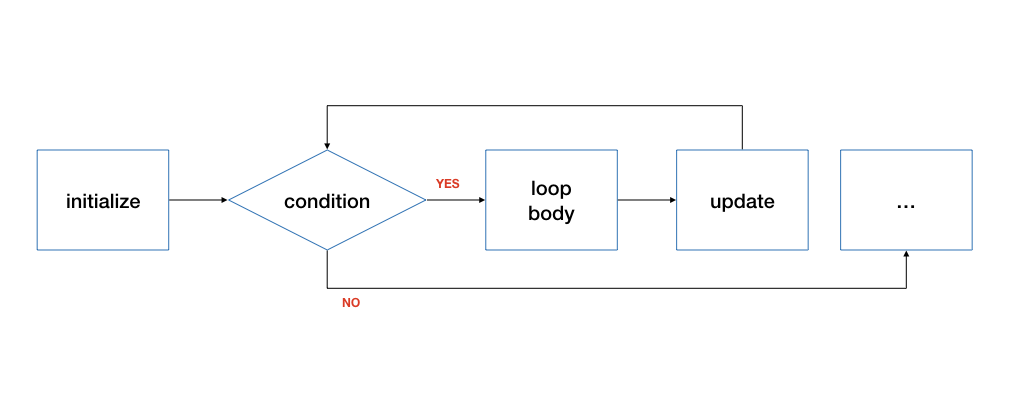
For the initialize and update statement, even though C allows us to include multiple initializations and multiple updates, it makes the code harder to read and understand. C also allows us to have empty statements for initialize, condition and/or update. As such, in CS1010, we will stick to performing one initialization and one update only.
For example, in the setup phase for factorial, we should initialize the partial product to \(n\) and \(i\) to \(n - 1\), that's two assignments. We commonly choose the index which we increment or decrement as we loop, hence we choose to initialize \(i\) in the initialize statement of the for loop, and leave the initialization of product to a separate assignment before the for loop.
Here is an example on computing the factorial with a for loop:
1 2 3 4 5 6 7 8 | |
The code above is almost correct. We only need to handle the special case when n is 0. The complete code for the function is thus:
1 2 3 4 5 6 7 8 9 10 11 | |
while Loop
The second way to write a loop in C is to use a while loop. The while loop looks like this:
1 2 3 | |
The statements in <body> will be executed if <condition> is true.
Note that the syntax of the while loop above does not contain the <initialize> and the <update> component. When we write the loop, however, we still need to think about them, and add them to the appropriate place in the code, as follows:
1 2 3 4 5 | |
The corresponding flowchart for while is:
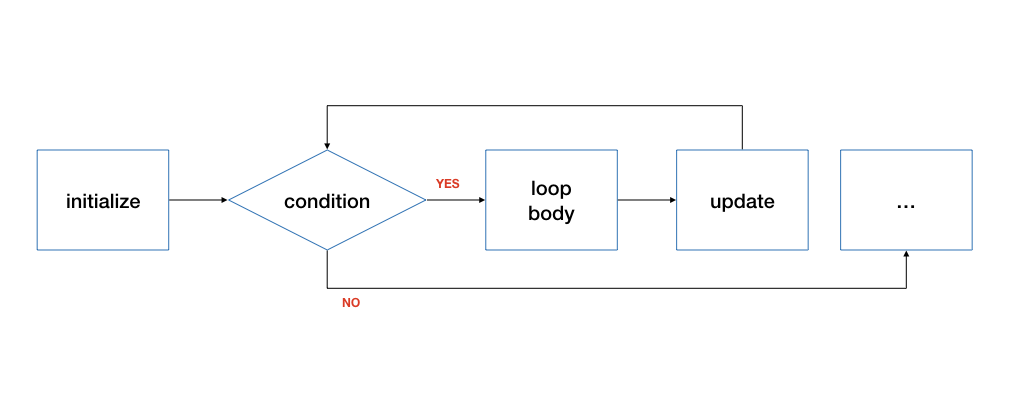
Compare the flowchart for while to the flowchart for for earlier. You will see that they are the same!
Here is the while version of the factorial function:
1 2 3 4 5 6 7 8 9 10 11 12 13 | |
In the while loop, however, we can be more flexible in terms of what we want to do inside the loop. Technically, there is no difference between update and body since they are just a bunch of C statements. We can interleave <update> and <body> or execute <update> first before <body>, depending on the algorithm. With for loop, there is no such flexibility as <update> has to be executed after <body>.
A do-while loop
The third way we can write a loop in C is to use a do-while loop. The do-while loop is very similar to while, except that the body of the loop is guaranteed to be executed at least once.
1 2 3 4 5 | |
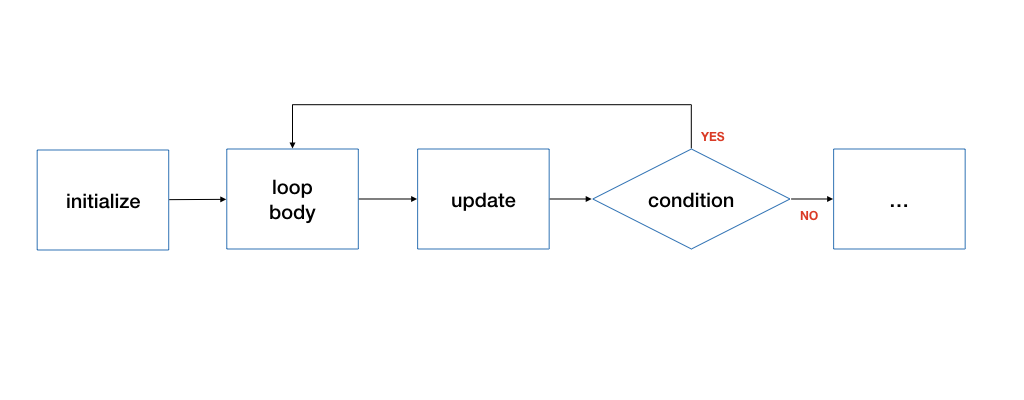
Similar to the while loop, the <body> component and <update> component in the loop do not have to be in order.
There is a semicolon ; after a do-while loop.
Let's look at an example where using do-while is more natural than while.
Example: Guess a Number
Let's write a program that plays a game with the user. The program generates a random integer number between 1 and 100. The user will guess what that number is. If the user guesses correctly, the program congratulates the user. Otherwise, the program tells the user whether the guess is too high or too low, and let the user guess again. This process repeats until the guess is correct.
Note that, here, the user needs to guess at least once, so it is more natural to use a do-while loop than a while or a for.
Answering The Four Questions
- What do we want to do repeatedly? We want to read the guess from the user and respond to the user.
- What do we need to set up before repeating the above? We need to generate a random integer between 1 and 100.
- What changes from one repetition to another? The guess may be different.
- How to decide if we should continue repeating the above? We stop when the guess is correct.
Designing the Flowchart
Here is the flowchart of the steps described above.
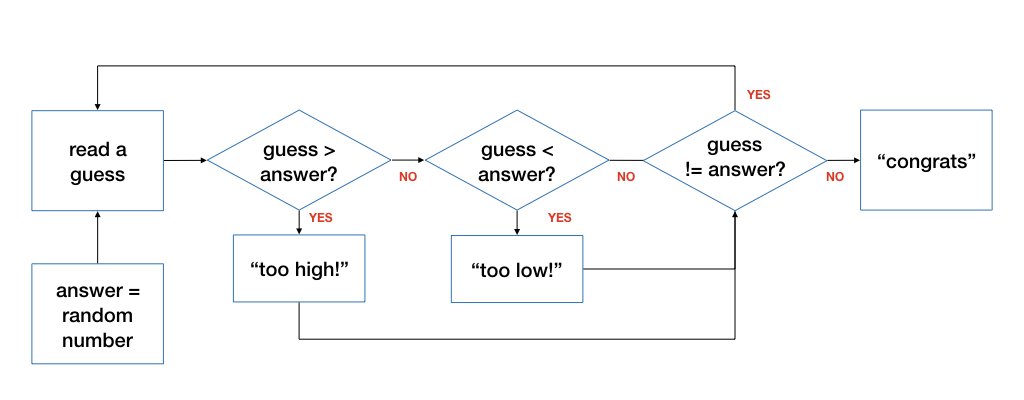
The C code
The entire corresponding program is shown below:
1 2 3 4 5 6 7 8 9 10 11 12 13 14 15 16 17 18 19 20 21 22 23 24 25 26 | |
I will not go into details of what srandom(times(0)) means. You can look it up on your own if you are interested (InfoSec students may want to do this as generating a good random number is key to keeping systems secure).
The function random() generates a random integer, which we limit to 0 to 99 by modulo-ing it with 100. We then add 1 to it to a number between 1 and 100, inclusive.
Infinite Loop
One of the common bugs that programmers encounter when writing loops is the infinite loop. An infinite loop is a loop that never terminates until an external input (++control-c++) terminates the program.
Consider the slight variation of the factorial function below:
1 2 3 4 5 6 7 8 9 10 11 12 13 | |
What is the return value of factorial(-2)? Take a moment to trace through the code.
The answer is that factorial(-2) will never return! Since i is initialized to -3 on Line 7, and i only get smaller every time Line 10 is called. So, the terminating condition i != 2 will never be true. As a result, the loop never terminates.
Let's examine under what condition would a loop continue forever, using three of the loop components: <initialize>, <update>, and <condition>.
Consider the variable(s) used in <condition> and the condition in which <condition> evaluates to false. This is the terminal state of the loop. Now consider how these variables are set up in <initialize>. This is the initial state. For the loop to terminate, the sequence of operations performed by the <update> component must transit these variables from the initial state to the terminal state. Otherwise, the loop will never terminate.
As an example, let's consider what happens when we call factorial(10). The terminal state is { i == 2 }. The initial state is { i == 9 }. The update is performed by subtracting 1 from i in every loop. So the value of i starts at 9, and it becomes 8, 7, 6, .. and eventually the condition i == 2 will be true, i != 2 will be false, and the loop terminates.
As an example, let's consider what happens when we call factorial(-2). The terminal state is { i == 2 }. The initial state is { i == -3 }. The update is performed by subtracting 1 from i in every loop. So the value of i starts at -3, and it becomes -4, -5, -6, ... The <update> condition is moving the state away from the terminal state. So this loop never terminates!1
To prevent the infinite loop bug, when developing your <initialize>, <update>, and <condition>, make sure that <update> always nudges the state from the initial state stated in <initialize> to the terminating condition specified by <condition> at each iteration and the terminal state is achievable eventually.
Now, consider the version of factorial where the terminating condition is { i < 2 }.
1 2 3 4 5 6 7 8 9 10 11 12 13 | |
This version does not have the possibility of an infinite loop. Regardless of the initial state (i.e., regardless of what the value of i is initialized to), we will always reach the terminal state.
Problem Set
Problem 11.1
Here is another version of the factorial function:
1 2 3 4 5 6 7 8 9 10 | |
Does this code run correctly? If it is incorrect, explain what is wrong and suggest a fix. (Hint: translate this to the corresponding flowchart and trace through the flowchart).
Problem 11.2
(a) Rewrite the "Guess A Number" program so that it shows the user the number of guesses made before the correct guess is entered.
(b) Rewrite the "Guess A Number" program with a while loop.
(c) Extend the "Guess A Number" program so that it plays the game for five rounds with the user, and at the end, shows the user the average number of guesses over five rounds. (Hint: you should put the loop that reads the guess and prints feedback to the user into another function.)
(d) What is the optimal strategy to play the game?
Problem 11.3
Trace the following algorithms:
1 2 3 4 5 6 7 8 9 | |
(a) What is the return value when
nis 8 andkis 2?nis 81 andkis 3?nis 100 andkis 5?
Answer these questions by reading the code first, instead of trying it out on a computer (you can verify later).
(b) What is the mathematical expression that our mystery function here is trying to compute based on the examples above?
(c) Give a pair of inputs that would cause the function to return the wrong answer.
(d) Give a pair of inputs that would cause the function to loop forever.
-
Since a
longvariable can only store a limited range of values, eventuallyiwill overflow and become positive again and reach the value 2. So the loop will still terminate, albeit after a long time (no pun intended) if we consider overflow. For CS1010, we still consider such a loop as an infinite loop. ↩