Using Zoom
Logging into Zoom
You can only join the sessions if you log in into Zoom
nus-sg.zoom.us using your NUS account.
To do so, you have to first log out of Zoom if you have already logged in using your non-NUS Zoom account.
There are two options:
Option 1
- go to https://nus-sg.zoom.us/ directly and click "Sign In";
- Follow the given instructions by entering your NUSNET ID and password.
Option 2
If you get to Zoom through another link, you might be presented with the following screen.
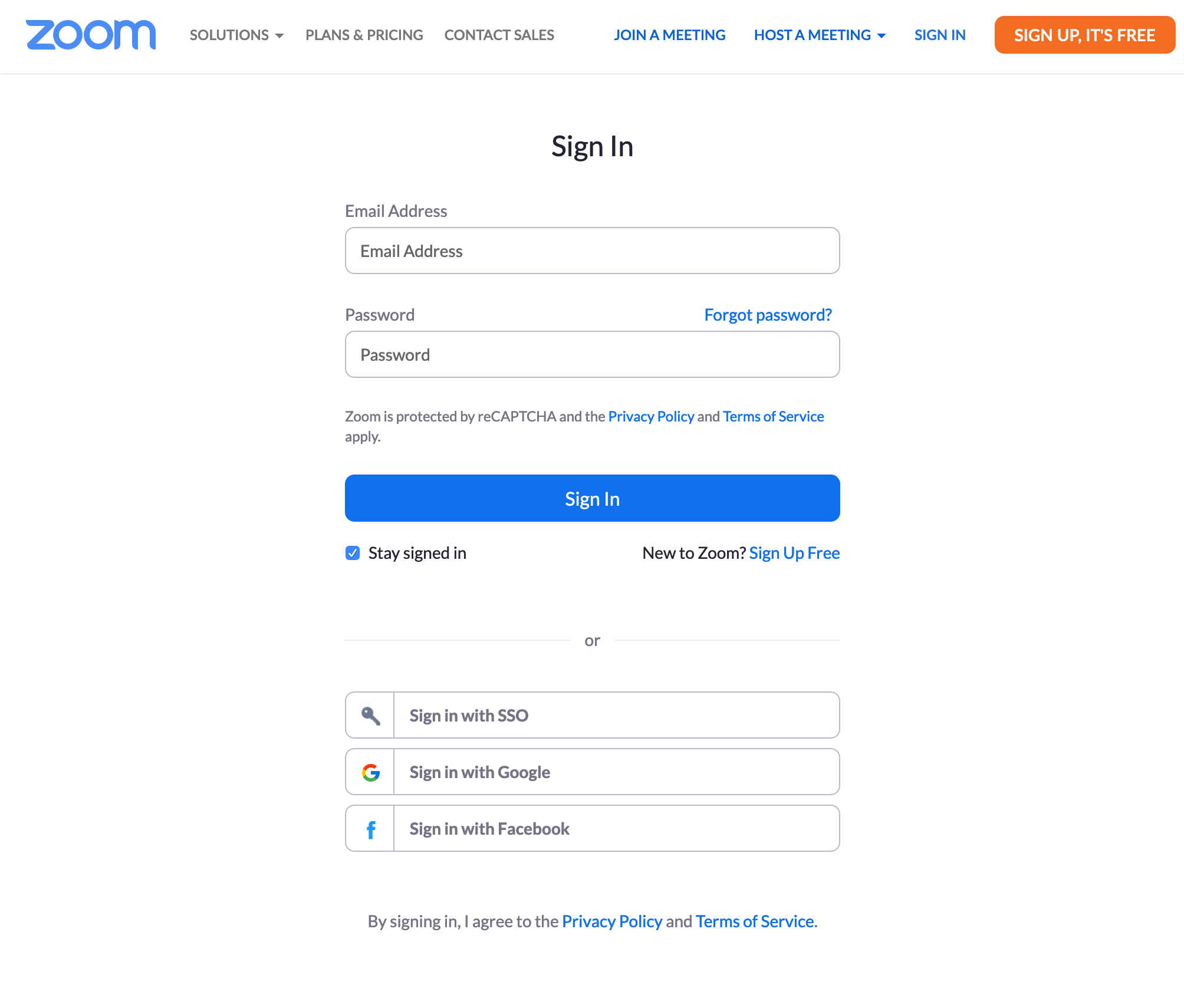
Do not enter your NUS email address and password on this screen. Instead, click on "Sign in with SSO". You will be presented with this screen:
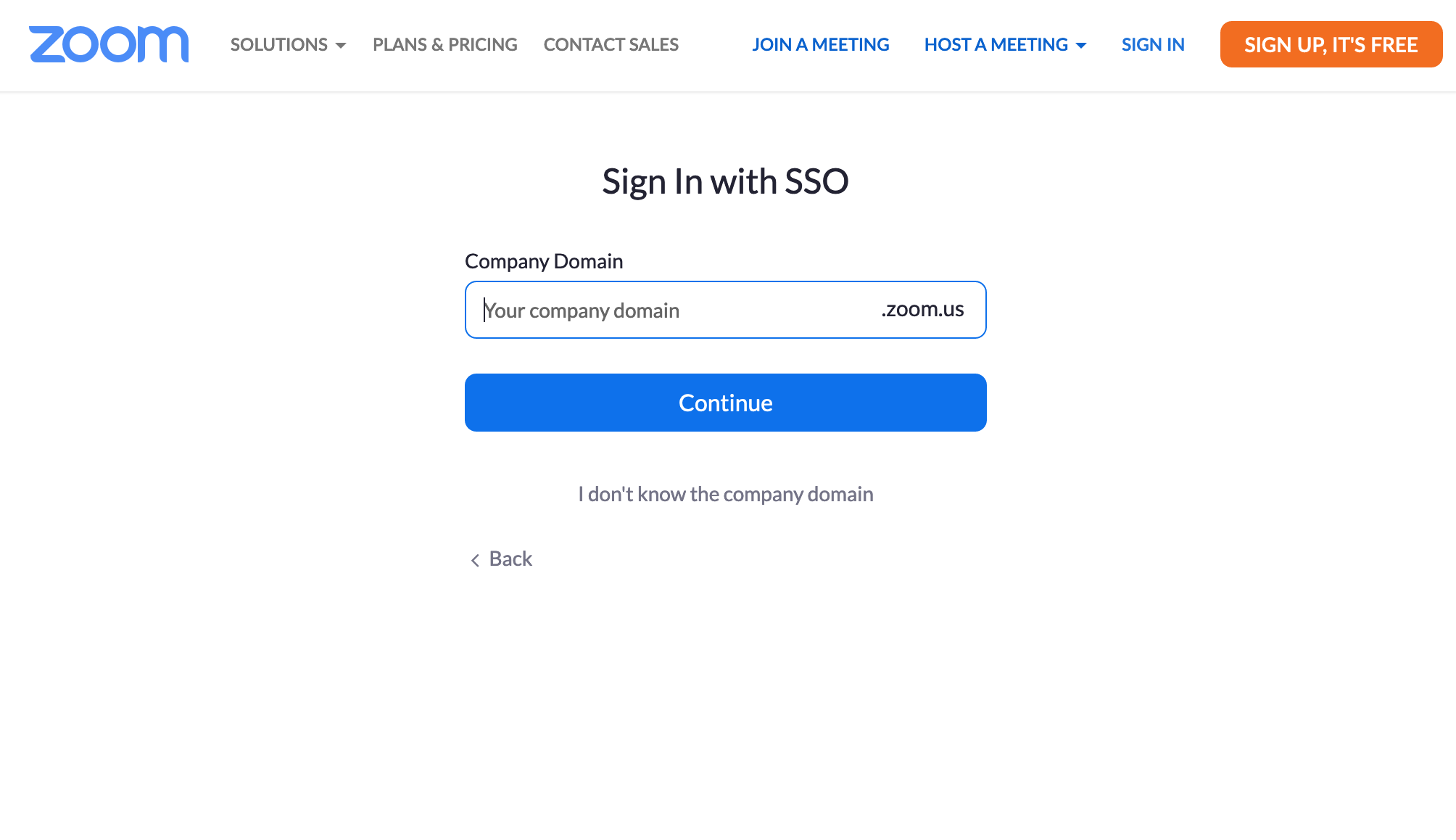
Enter nus-sg into the field "Company Domain" and click continue.
You will be prompted to enter your NUSNET ID and password. Follow the instruction on the screen.
Using Zoom Desktop Client
Some students have reported issues when trying to join a breakout room when using Web version of Zoom (i.e., connecting through a Web browser).
Please join the workshop by using the Zoom application instead of through a Web browser.
Links to Join Zoom
The Zoom session information is shared privately on Piazza.