Unit 8: Conditional Statement
So far the C programs that we have written has a straightforward execution path. The execution flows from top to bottom in main, jumping to a function being called (or callee), and back to the caller when the function returns.
We have, however, seen a few examples so far where the execution path can branch off to either one of two paths, depends on a condition:
- In the algorithm to compute the max(L, k), we check if l_i > m, and update m only if this is true.
- In the algorithm to compute the factorial(n), we check if n equals 0, and return 1 if it is true, otherwise, we return n \times factorial(n-1).
We are not ready to write C code that processes a list yet, so let's use the factorial(n) function as an example. In C, the factorial(n) would look like this:
long factorial(long n)
{
if (n == 0) {
return 1;
}
return n * factorial(n - 1);
}
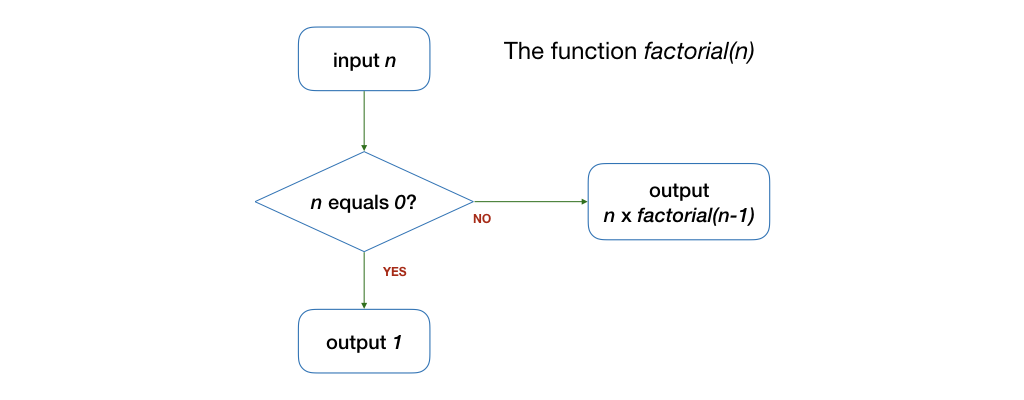
In this example, you see a new C keyword if. This keyword is used at the beginning of a conditional block of code. The general syntax is:
if (<logical expression>) {
"true block": statements to be executed if expression evaluates to true
}
The if keyword is followed by a logical expression in parenthesis. This is followed by a block of statements (in curly braces { and }). If the logical expression is true, then the statements are executed, otherwise, they are skipped. For this reason, the group of statements is known as a true block.
Comparison Operator
The logical expression n == 0 is true if the variable n holds the value of 0.
== vs =
Note that use of TWO = signs. This is often confused by newbie programmers with a single = sign, which is used for assignment. A common bug is to write
if (n = 0) {
:
}
The == is known as a comparison operator. It compares if the left-hand side has the same value as the right-hand side. Other comparison operators include > (greater than), < (less than), >= (greater or equal to), <= (less than or equal to), and != (not equal).
In other words, the function factorial will exit and return 1 if the parameter n equals to 0. The rest of the code (particularly, Line 5 6) will be skipped.
What if n is not 0? The block that contains Line 3 return 1; will be skipped, and Line 5 6 return n * factorial(n - 1); will be executed instead, which is what we intended for the factorial function to do.
Example: Max of two numbers
Let's switch to another example: suppose we have three variables, x, y, and max, and we want to set max to the maximum of x and y.
Consider the following code snippet:
if (x > y) {
max = x;
}
if (x < y) {
max = y;
}
Take a moment to understand the code above, and see if you can figure out what is wrong.
When we think about writing conditionals, we have to exhaustively reason about what are all the possible scenarios that could occur. In this example, we need to think about what are the possible relationships between x and y when we compare x an y. There are actually three possibilities!
x > y: in this case,xis larger and we setmaxtoxy > x: in this case,yis larger and we setmaxtoyx == y: in this case, both are equally large, so the maximum of the two can be eitherxory.
In the code above, max is not set properly if x == y!
The following code adds the third case and arbitrarily chooses to set max to y if both x and y have the same value.
if (x > y) {
max = x;
}
if (x < y) {
max = y;
}
if (x == y) {
max = y;
}
Else
The code snippet above now correctly sets max to the maximum of x and y.
The code, however, is not very satisfying, since we compare between x and y three times. Let's see how we can reduce the number of comparisons to one. We are going to do some refactoring of the code above.
First, observe that the "true block" for x < y and x == y are the same, and we can combine it into a single comparison x <= y.
if (x > y) {
max = x;
}
if (x <= y) {
max = y;
}
Second, observe that if x > y is false, then x <= y must be true. We say that x > y and x <= y are negation (or opposite) of each other. So, the check for x <= y is redundant -- checking x > y is enough to tell us if x <= y. We can re-write the code above as:
if (x > y) {
max = x;
} else {
max = y;
}
The word else as seen above is another C keyword -- it must be used in conjunction with if to indicate an alternate path of execution if the logical expression is false.
if (<logical expression>) {
"true block": statements to be executed if expression evaluates to true
} else {
"false block": statements to be executed if expression evaluates to false
}
Nested Else-If
The example above considers two possible execution paths only. In some situations, we may need to consider more than two execution paths. Take the following problem for example. You are given the numerical score for an assignment, ranged between 0 and 10. Print out the letter grade of the assignment according to the table below:
| Score | Letter Grade |
|---|---|
| 8 or higher | A |
| Less than 8 but 5 or higher | B |
| Less than 5 but 3 or higher | C |
| Less than 3 | D |
Since the if-else statement only allows branching into two possibilities, we can branch into multiple possibilities by nesting the if-else statements hierarchically. We can first break the table down into three tables, each containing only two rows, with one row a negation of the other row.
| Score | Letter Grade |
|---|---|
| 8 or higher | A |
| Less than 8 | See Table 1 |
Table 1 (less than 8)
| Score | Letter Grade |
|---|---|
| 5 or higher | B |
| Less than 5 | See Table 2 |
Table 2 (less than 5)
| Score | Letter Grade |
|---|---|
| 3 or higher | C |
| Less than 3 | D |
The tables above can then be written into the following function:
void print_score(double score)
{
if (score >= 8) {
cs1010_println_string("A");
} else {
// Table 1
if (score >= 5) {
cs1010_println_string("B");
} else {
// Table 2
if (score >= 3) {
cs1010_println_string("C");
} else {
cs1010_println_string("D");
}
}
}
}
There are three nested if-else in the function above. Note how I use indentation to clearly indicate the nesting of blocks. Such nesting or indentation is not required by C standard, but is a commonly accepted coding practice, and is required for CS1010.
The code below compiles perfectly but is not as easy to read by a human as the above.
void print_score(double score)
{
if (score >= 8) {
cs1010_println_string("A"); } else { // Table 1
if (score >= 5) { cs1010_println_string("B");
} else { // Table 2
if (score >= 3) {
cs1010_println_string("C");
} else {
cs1010_println_string("D");
} } } }
// Don't write code like this.
There are also a couple of "first" in the sample code above:
- You see the keyword
voidfor the first time.voidis a special type that indicates nothing. The functionprint_scoredoes not return anything, it accepts an inputscoreand print something to screen. As such, we say that the return type ofprint_scoreisvoid. - You see strings for the first time (
"A", etc.). A string basically is a sequence of characters. We use double quotes"to mark the beginning and the end of a string, and use the CS1010 I/O library functioncs1010_println_stringto print a string to the screen.
You can imagine that as the number of possible letter grades increases (NUS has 11), we will have many nested if-else, and the code gets complicated. To reduce the number of nesting, we can write else if directly, without nesting:
void print_score(double score)
{
if (score >= 8) {
cs1010_println_string("A");
} else if (score >= 5) {
cs1010_println_string("B");
} else if (score >= 3) {
cs1010_println_string("C");
} else {
cs1010_println_string("D");
}
}
The above code is easier to read, but has exactly the same flow as the one with nested if-else earlier.
Avoid Skipping the Curly Braces
The C standard says that, if the block contains only one statement, we can skip the curly braces { and }. In the example above, we can write:
void print_score(double score)
{
if (score >= 8)
cs1010_println_string("A");
else if (score >= 5)
cs1010_println_string("B");
else if (score >= 3)
cs1010_println_string("C");
else
cs1010_println_string("D");
}
Despite being allowed by the C standard, this is considered a bad practice, and should be avoided. Imagine some time later, you go back to this code, and want to write something extra:
void print_score(double score)
{
if (score >= 8)
cs1010_println_string("A");
else if (score >= 5)
cs1010_println_string("B");
else if (score >= 3)
cs1010_println_string("C");
else
cs1010_println_string("You can do better!");
cs1010_println_string("D");
}
What would be printed?
The famous Apple goto fail bug wouldn't have happened in the there is a pair of curly braces added!
Alternatively, if you have code like this:
if (score >= 8)
if (late_penalty != 0)
cs1010_println_string("late submission");
else
cs1010_println_string("you can do better!");
It might look like you can do better! will be printed if score is less than 8, but actually, you can do better! will be printed if the score is larger or equal to 8 and there is no late penalty, which is not what is intended.
Conditional Operator
The conditional operator consists of two special characters ? and : and is used in the format of:
condition ? true expression : false expression;
If the condition evaluates to true, then the true expression will be evaluated and returned, otherwise, the false expression will be evaluated and returned.
The conditional operator allows us to replace
if (x > y) {
max = x;
} else {
max = y;
}
with a single line:
max = (x > y) ? x : y;
We can nest the conditional operator as well, but it does not necessarily make your code easier to read once you start nesting them up. We do not encourage you to nest the conditional operator in CS1010 and to limit its usage to simple cases above.
Comparing Real Numbers
Recall that we said real numbers cannot be represented exactly in computers. Comparing real numbers, therefore, becomes a little bit trickier in programming. The if statement
double expected_value = 0.3;
double sum = 0.1 + 0.2;
if (sum == expected_value) {
:
}
would not be evaluated as true as expected!
Thus, to compare real numbers, we normally allow some errors in comparisons -- we want the absolute difference between sum and expected_value to be small enough.
double expected_value = 0.3;
double sum = 0.1 + 0.2;
if (fabs(sum - expected_value) < 0.000001) {
:
}
Problem Sets
Problem 8.1
(a) Do the following two functions behave the same way? Explain.
long factorial(long n)
{
if (n == 0) {
return 1;
}
return n * factorial(n - 1);
}
long factorial(long n)
{
if (n == 0) {
return 1;
} else {
return n * factorial(n - 1);
}
}
(b) How about:
long factorial(long n)
{
long result;
if (n == 0) {
result = 1;
}
result = n * factorial(n - 1);
return result;
}
and
long factorial(long n)
{
long result;
if (n == 0) {
result = 1;
} else {
result = n * factorial(n - 1);
}
return result;
}
Problem 8.2
Draw the flowchart for the code snippet
if (x > y) {
max = x;
}
if (x < y) {
max = y;
}
if (x == y) {
max = y;
}
and
if (x > y) {
max = x;
} else {
max = y;
}
Problem 8.3
Suppose we break down the table below in a slightly different way.
| Score | Letter Grade |
|---|---|
| 8 or higher | A |
| Less than 8 but 5 or higher | B |
| Less than 5 but 3 or higher | C |
| Less than 3 | D |
We rewrite the tables into three smaller tables, as:
| Score | Letter Grade |
|---|---|
| 5 or higher | See Table 3 |
| Less than 5 | See Table 4 |
where Table 3 (5 or higher) is
| Score | Letter Grade |
|---|---|
| 8 or higher | A |
| Less than 8 | B |
and Table 4 (less than 5) is
| Score | Letter Grade |
|---|---|
| 3 or higher | C |
| Less than 3 | D |
Write the corresponding if-else statements to print out the letter grade based on the tables above.
Appendix: Code From Lecture
Here are the C files that Wei Tsang wrote during the lecture.
#include "cs1010.h"
long factorial(long n)
{
if (n == 0) {
return 1;
}
return n * factorial(n-1);
}
int main()
{
long n = cs1010_read_long();
long fac = factorial(n);
cs1010_println_long(fac);
}
#include "cs1010.h"
long max(long x, long y)
{
if (x > y) {
return x;
} else {
return y;
}
// alternatively, using the conditional operator ? :
// return (x > y) ? x : y;
}
int main()
{
long x = cs1010_read_long();
long y = cs1010_read_long();
long m = max(x, y);
cs1010_println_long(m);
}
#include "cs1010.h"
void print_score(double x)
{
if (x >= 8)
cs1010_println_string("A");
else if (x >= 5)
cs1010_println_string("B");
else if (x >= 3)
cs1010_println_string("C");
else
cs1010_println_string("D");
}
int main()
{
double score = cs1010_read_double();
print_score(score);
}